Letter: Town Should Adopt A More Open Web Meeting Format

Photo: Zoom
Do you remember the happier days, pre-Covid, when you could go to a community event, see friends and neighbors, and participate in a lively in-person discussion on important neighborhood and town topics? Me too.
I recently received an email inviting me and my neighbors to a District 3 Community Meeting on Sunday, October 4th. The invitation from District 3 Town Councilor, Dorothy Pam, included the following: “We have been exploring a more interactive format, but this format is what is recommended by the Town of Amherst to preserve safety and to prevent Zoom bombing. The Hosts and Panelists (Town Councilors and Speakers) can unmute one or more attendees so you will be able to ask questions and make comments. The participants list is only visible to the host and panelists.”
One thing I recall hearing from the Council president discussing Zoom webinars is that if the Town and Council were to choose a more open format for online meetings, there would be greater security concerns. Moreover, due to these security concerns, having a more open format would require additional town staffing for each meeting to serve as gatekeepers and to actively monitor the events for malicious interlopers. Given the large number of Council meetings, committee meetings, and community events on the Town calendar, the conclusion I heard is that the staffing time and costs for this would be tremendous, and not justifiable given the Town’s more pressing needs and budget constraints.
I do not disagree with this conclusion. However, I still argue that for the town events that are intended to be the most interactive and engaging for public attendees, for example, community forums and outreach meetings including District Meetings, Zoom Webinar and the Webinar settings the Town uses are too restrictive. Public participants can only see the panelists and hosts, and there is no indication of which or how many other public attendees are also “in the room.” There is often no way to ask a question or make a comment without “raising a hand” and being selected to speak and unmuted by the moderator, and the chat function, allowing the typing of messages to other attendees, is disabled. Zoom Webinar has a setting that can allow such chats.
I ask that the Town consider providing additional staffing if that’s what’s needed to have a more open format for such outreach events. For example, I have been impressed by and enjoyed participating in the bi-monthly District 5 meetings. These meetings, which are run by the two District 5 Councilors, Shalini Bahl-Milne and Darcy DuMont, use Zoom Meeting instead of Zoom Webinar. This allows all the participants to see each other and communicate without having to go through a gatekeeper or moderator first.
Another more open format is YouTube Live. The Amherst Regional Public Schools (ARPS) have used YouTube Live successfully for a number of their public outreach events. YouTubeLive allows participants to directly submit chat questions and comments that are seen by all, and is more interactive and engaging than the Town of Amherst’s Zoom Webinar practices and current settings. For the ARPS online events, ARPS has a staff person who moderates the chats just in case and who can delete any inappropriate comments.
There are currently large uncertainties regarding COVID and when the Town of Amherst might be able to safely start having in-person meetings again. It could be many months or longer. Given this situation, I hope that the Town and Town Council will reconsider their earlier decisions and explore using a more open, engaging online platform and settings for Town forums and other community events. Even the best online format will be lacking compared to in-person interactions, but surely the Town and Council can do a little more to recapture the essence and energy of those live events it used to have.
Tracy Zafian
Tracy Zafian, an Amherst resident, has participated in many Zoom webinars, Zoom meetings, and other online events, as both a host/panelist, and general attendee, for her job at UMass and in the community.
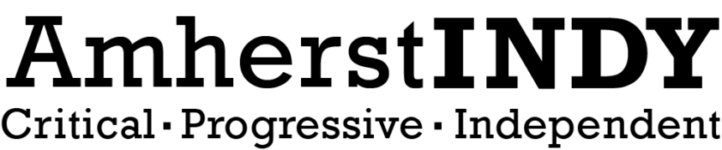
Great ideas Tracy. I feel the loss of community from not knowing or seeing others on Zoom meetings. When it’s a Planning Board meeting, I can see who is attending in the audience but I cannot see people when they are speaking unless they are invited on as participants. I would like to see peoples’ faces when they are speaking or listening to others. It also helps to see speakers if one has a hearing issue and needs to do some lip reading.
Speaking of hearing issues, I wonder if there is a way to have a close captions during meetings? I have heard of other towns using software that creates a transcript of hearings and I wonder if there is good software to allow captions in real time.
I have been frustrated also by not knowing who from the public is in the Zoom room. I have written to the Council president and to the staff adviser to the council committee that deals with resident issues. I got the same response as Tracy–zoom bombing and privacy protection. I wonder why all the other national (and international zoom meetings i have attended this season haven’t had that problem? Also they feel that the privacy of people who phone in is compromised when their phone number appears on the screen. I think that the list of participants (and require names with the phone numbers) if not available at the time of the meeting be part of the minutes. I feel that transparency and open government is compromised by keeping the participant list from the public, I say this knowing full well that I often tune into meetings on Ch. 17 just so i can record them for future viewing.
Speaking of ch. 17, I second Janet’s suggestion for closed captioning for us hearing-impaired citizens. The audio from folk’s home computers is most variable.
Hilda, that’s an interesting question about the privacy of people’s phone numbers when they call in to participate in a remote public meeting. I have hosted a number of Zoom webinars for my job at UMass, and always have access as the host to change the screen name of an attendee (for example, if someone is using their partner or child’s Zoom account). I haven’t tried it before, but I wonder if I could similarly change the screen name for a phone number. I assume I’d be able to. Your idea of requiring the names of all participants be included in the committee meeting minutes is also interesting. I agree with you regarding all committee members and staff members and anyone who is part of the discussion on agenda items or who speaks at public comment. As for other people who are watching the meeting, I don’t think their names should be in the minutes. They are typically not in the meeting minutes for an in-person meeting; why should they be in the minutes for a remote meeting? As an remote attendee, I’d like to know who’s “in the room” besides me, because as I wrote in my letter, it’s more engaging and less solitary, especially during those long Town Council meetings. But is listing the general attendees necessary for the official minutes? I don’t think so.
Different remote meeting programs have different closed captioning options. I have heard that Google meetings can do closed captions (CC) automatically and that they are pretty good, though I haven’t tried it myself. With Zoom webinars, a panelist/attendee can be assigned to do the closed captioning in real time during the meeting. For the work webinars I’ve hosted, we have someone who is trained in it who does live closed captioning during the meeting. She uses a third party software which works great (I haven’t had great experience with the Zoom CC window — there has been significant CC lag in a number of my meetings). After each webinar, we post a copy of the webinar video online with embedded CC.
Regarding CC for meetings, one issue that has come up is that some people in the deaf and hard of hearing community prefer American Sign Language to CC for the best accessibility.
In terms of other accessibility, the Amherst public schools held an online public forum this summer where they offered simultaneous translation into Spanish, Mandarin, and a few other language. People who wanted to participate and have that translation were given different links/access numbers (different for each language) for connecting to the forum. I would be interested in finding out how that well that worked and how many participants used those options.